- Navigate to the login page and click on the green “Login” button at the top right of the screen.
Image
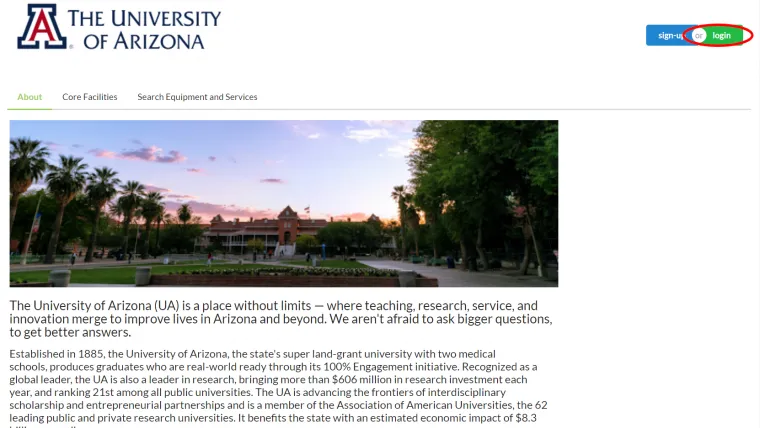
- In the pop up click the “register” hyperlink.
Image
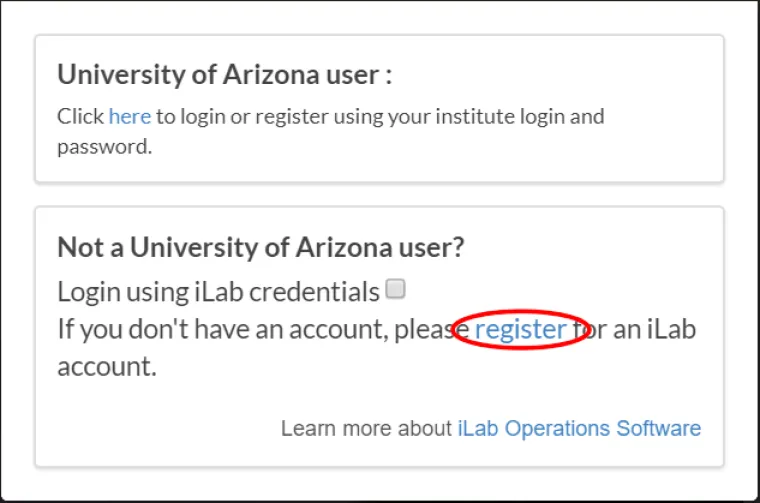
- Complete the registration form that you are directed to.
Image
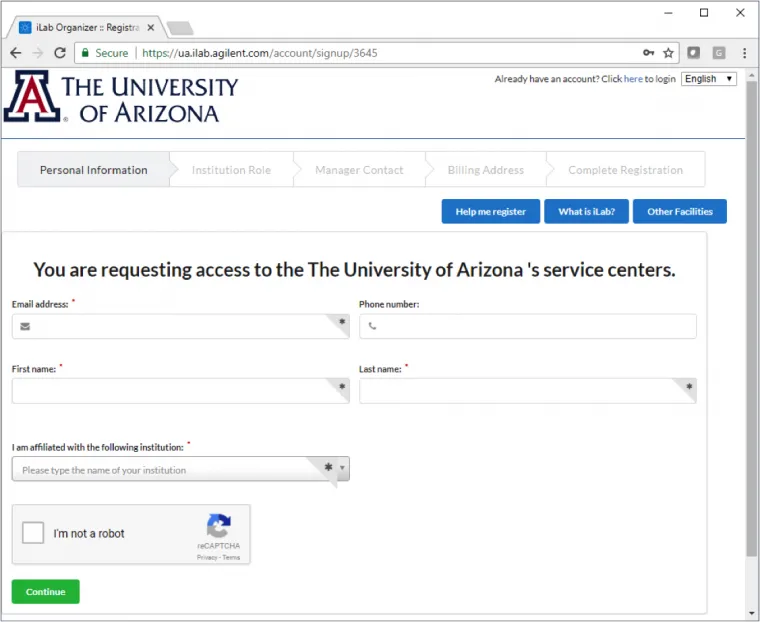
- You will receive a Welcome Email containing the login credentials for your new iLab account, typically within one business day.
The first time you login to iLab after having your account setup you will need to set your time zone. Please set this as Arizona so that you are in sync with the equipment calendars. You will also have the opportunity to set your preferred email address for messages from this system. Once you have set these as appropriate click the ‘Set’ button. The changes will be registered to your account the next time you log out and log back in.
