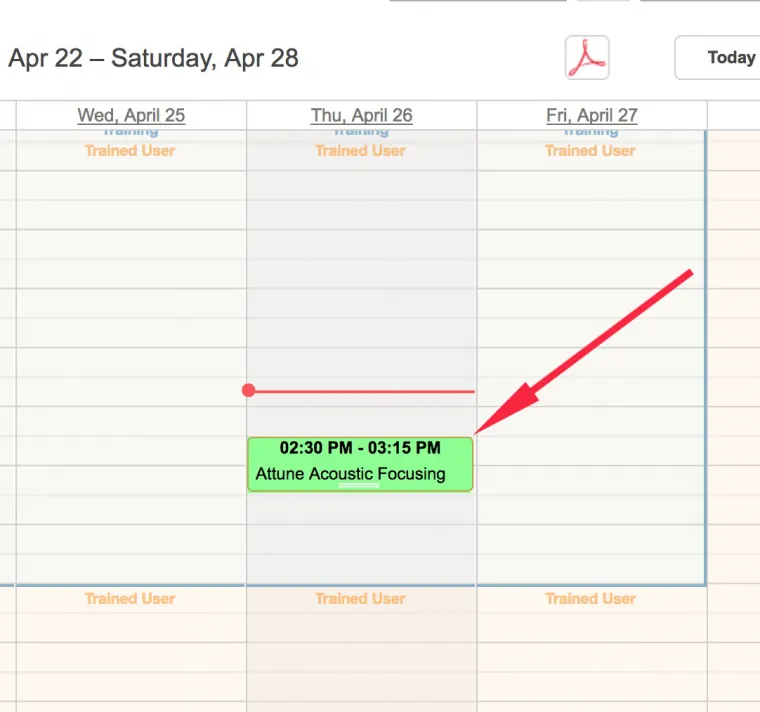- Go to the FGC iLab instrument scheduling page.
Image
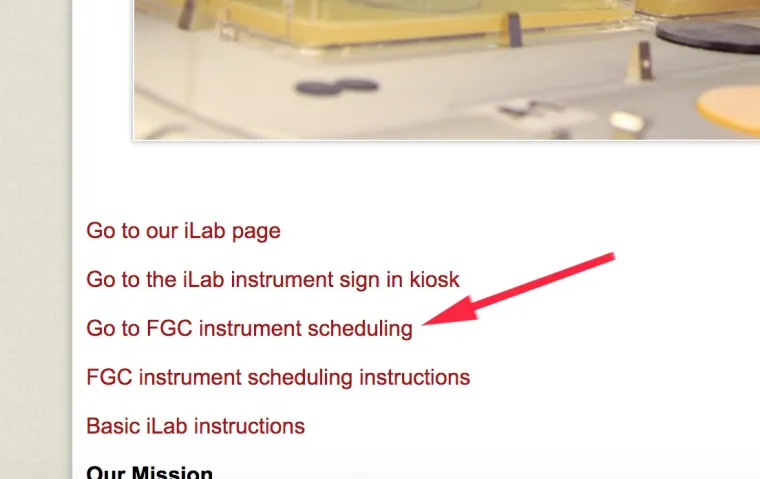
- Select the instrument that you wish to use and click on its name.
Image
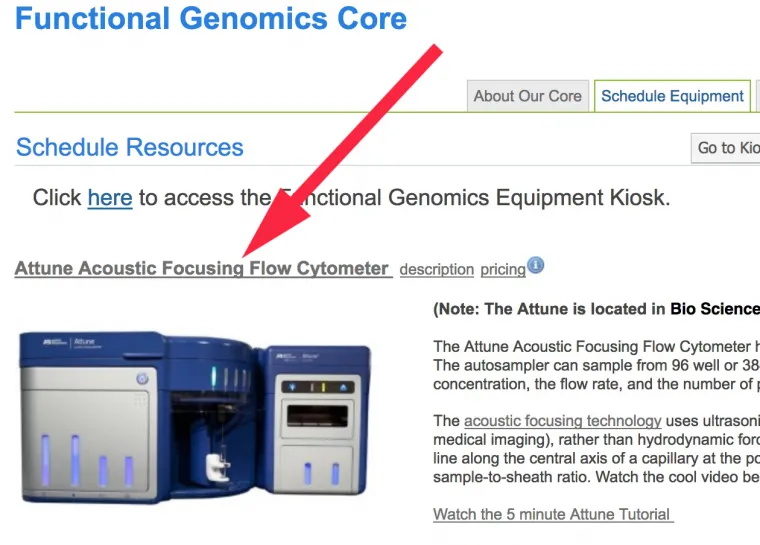
- Click and drag on the approximate time that you wish to schedule.
Image
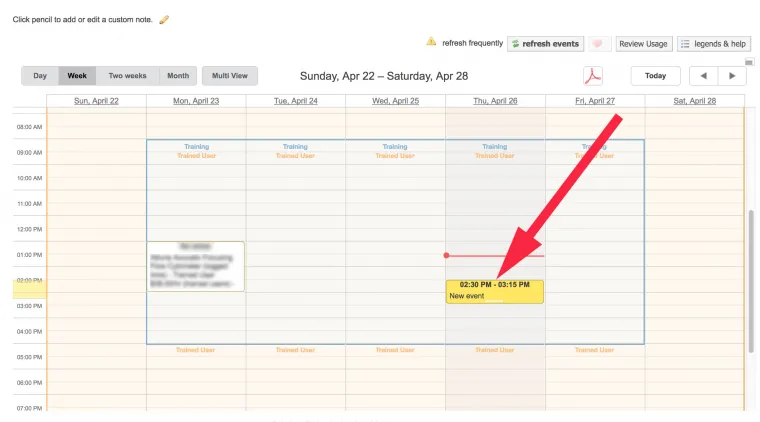
- The "Create a new reservation" window will open.
Image
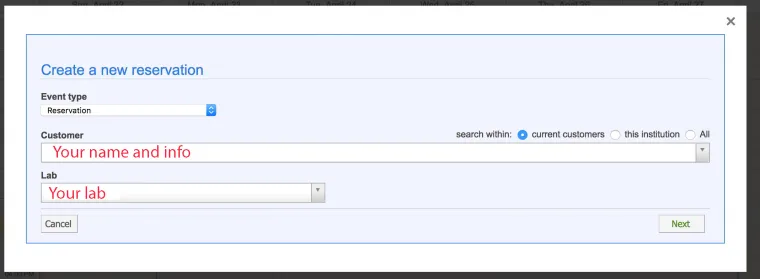
- If you need to edit the reservation click on the pencil.
Image
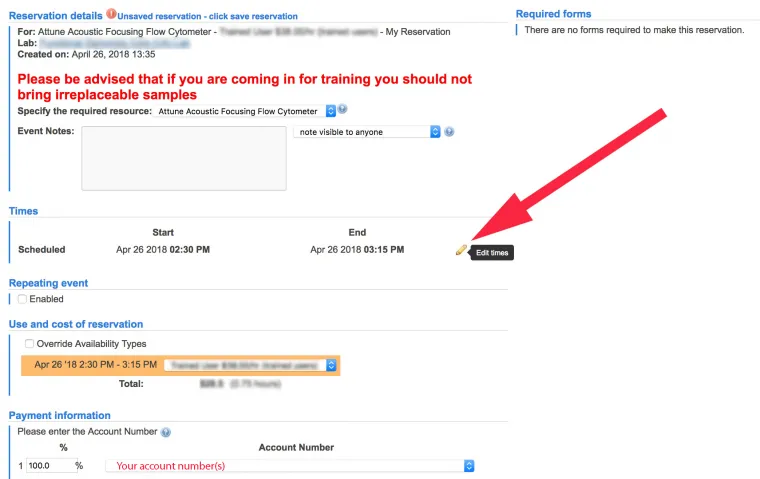
- Click on the times to edit the start and end times. Be sure to click on the check mark to save the time changes.
Image
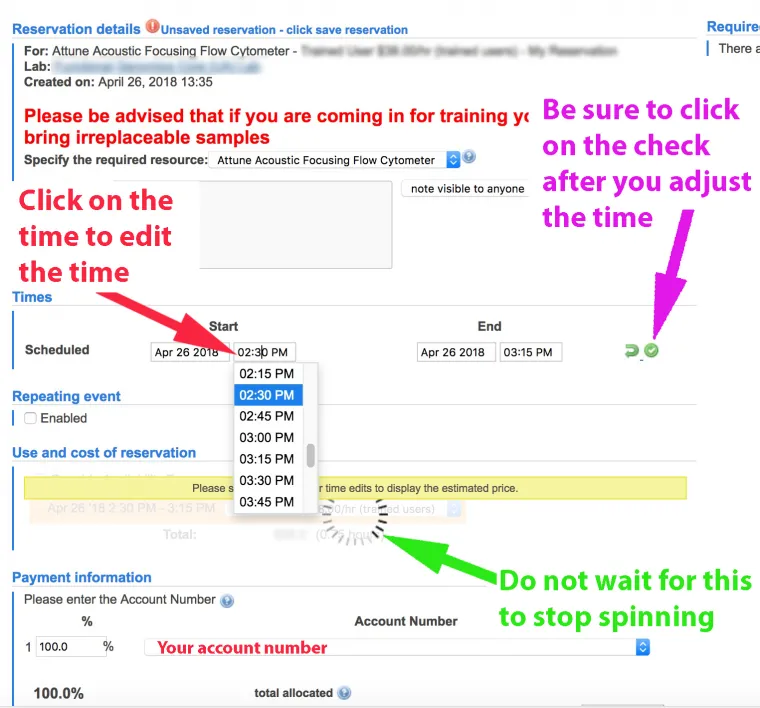
- Save your reservation.
Image
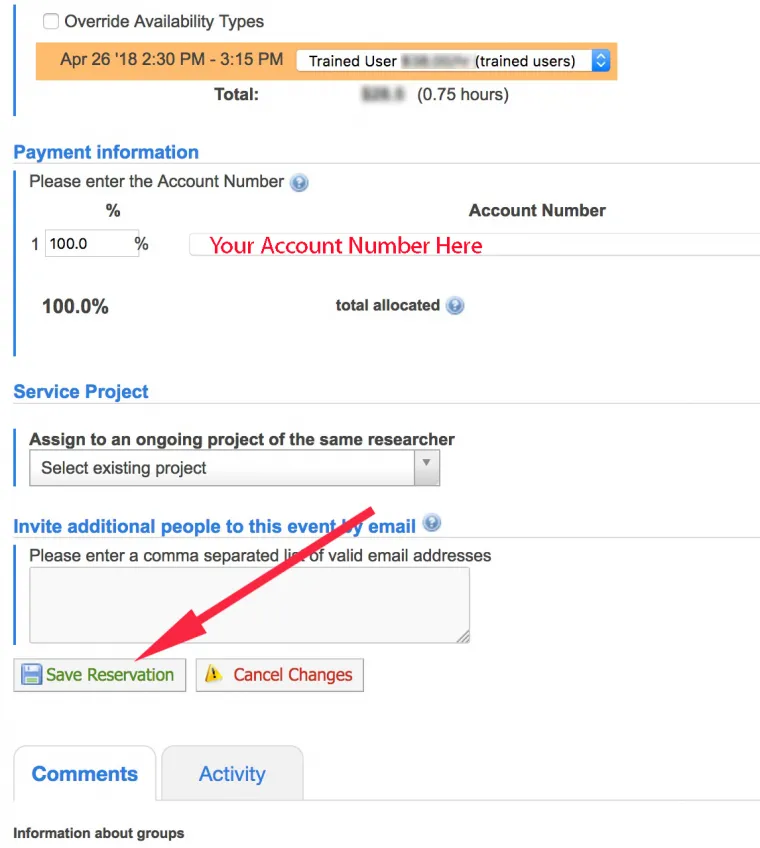
- Your completed reservation will appear on the calendar.
Image