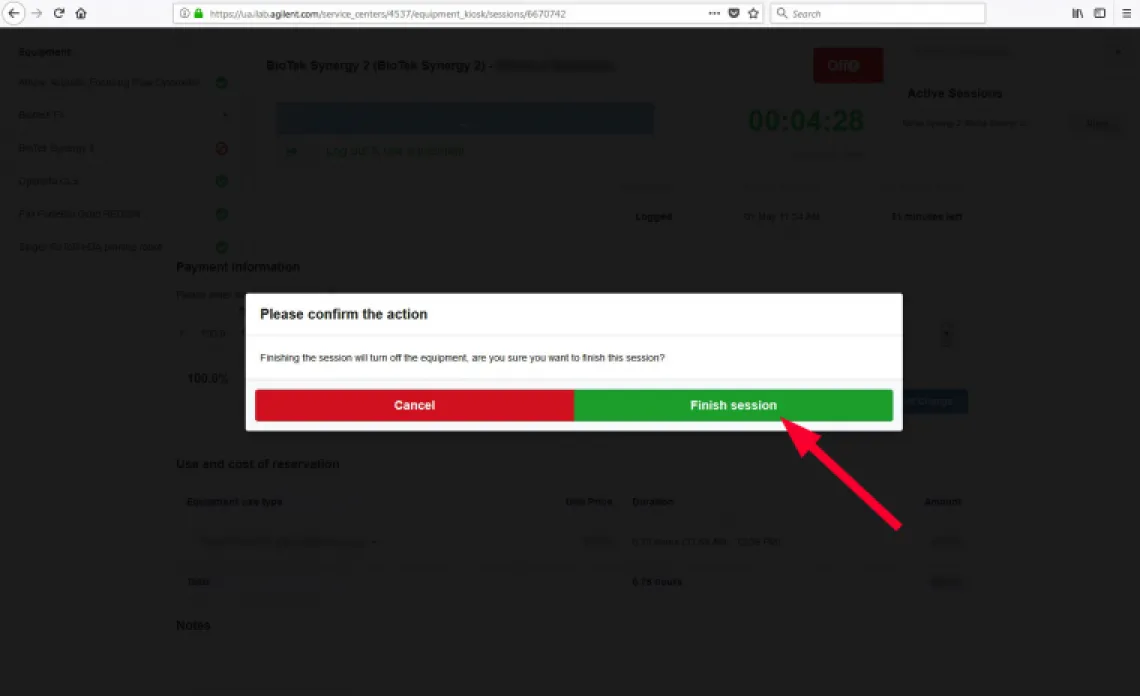- Once you have made an iLab reservation sign into the iLab kiosk, and click "Start" next to the reservation that you are going to use
Image
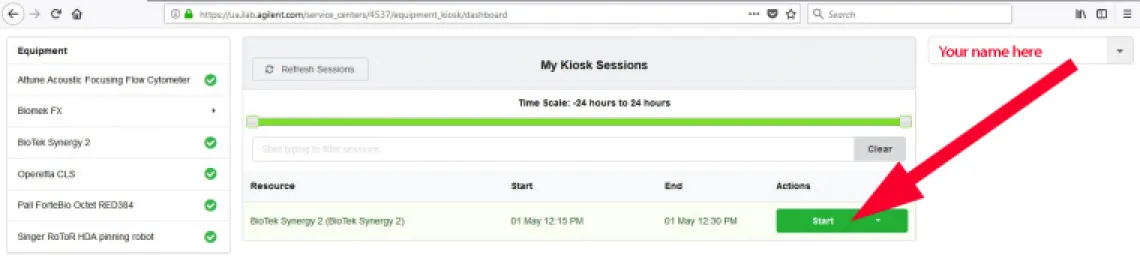
- The window will show the time for that secession. You can minimize the window and you should be able to open the instrument's software and use the instrument for the duration of your reservation.
Image
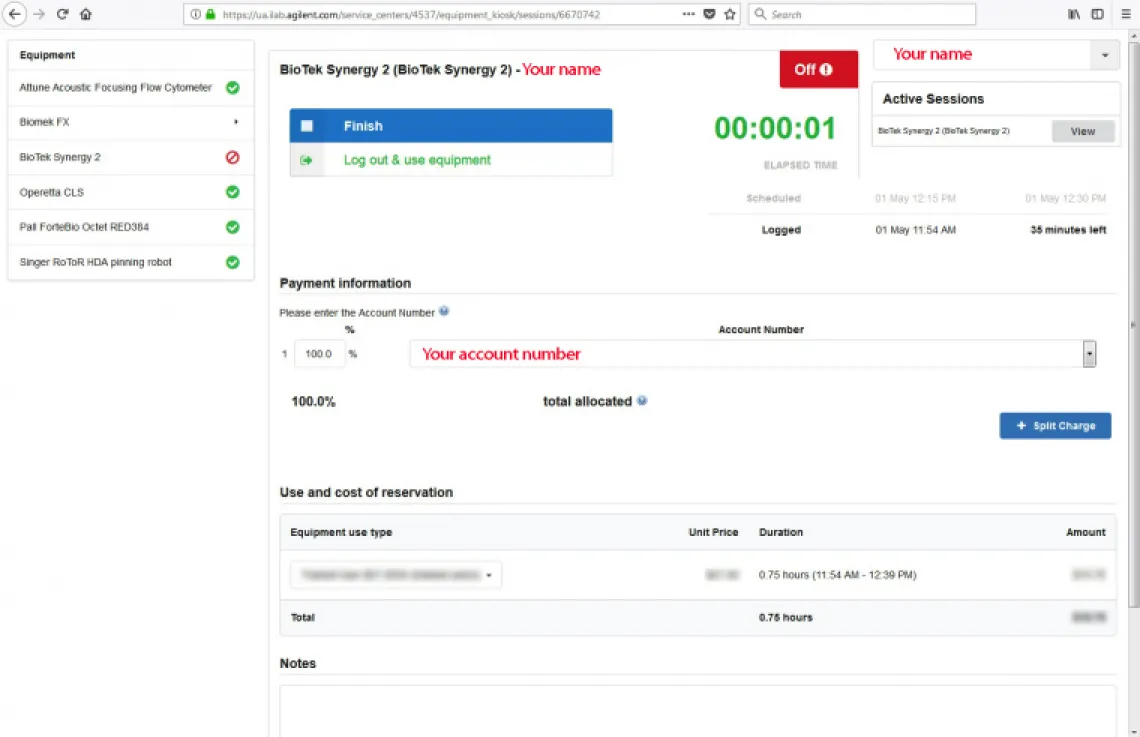
- When you are finished using the instrument you can open kiosk and click "Finish"
Image
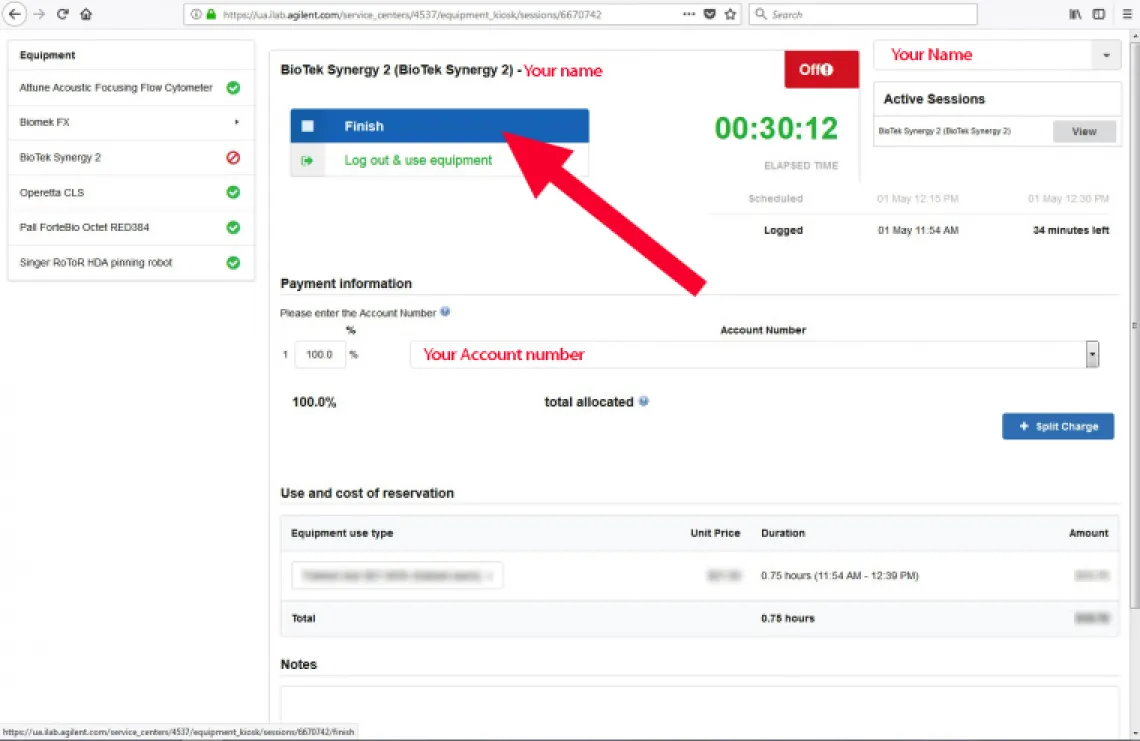
- Confirm that you are ending the session
Image